Windows 7 is the next release of Windows OS. It will replace Windows Vista on October 22nd. It includes many new features such as Windows Aero, which provide great new features such as Aero Peek, Aero Shake, Aero Snap and Aero Flip.
Some of these features are not enabled by default with Windows 7 on some systems, because Windows may not think your machine is powerful enough to run these effects without affecting performance. To turn on the Windows Aero Features:
1. Go to Control Panel -> System and Security -> System
2. Click on advanced system settings on the left and then performance settings.
3. Under the visual effects tab you should see that the option “ Let windows choose what’s best for my computer “ is by default checked.
4. Below it you should see a list of visual effects, some of which will be unchecked if you are not experiencing the full range of Aero features.
5. Select the custom option and then select all the effects from the list below it. Hit apply and ok and you should have all the Aero effects enabled.
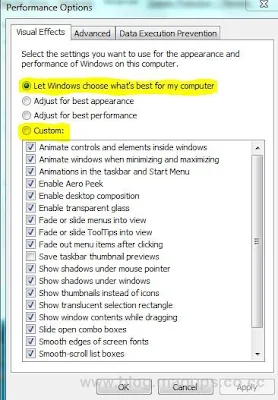
Some of these features are not enabled by default with Windows 7 on some systems, because Windows may not think your machine is powerful enough to run these effects without affecting performance. To turn on the Windows Aero Features:
1. Go to Control Panel -> System and Security -> System
2. Click on advanced system settings on the left and then performance settings.
3. Under the visual effects tab you should see that the option “ Let windows choose what’s best for my computer “ is by default checked.
4. Below it you should see a list of visual effects, some of which will be unchecked if you are not experiencing the full range of Aero features.
5. Select the custom option and then select all the effects from the list below it. Hit apply and ok and you should have all the Aero effects enabled.
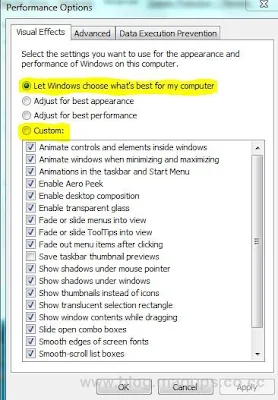

Comments
Post a Comment